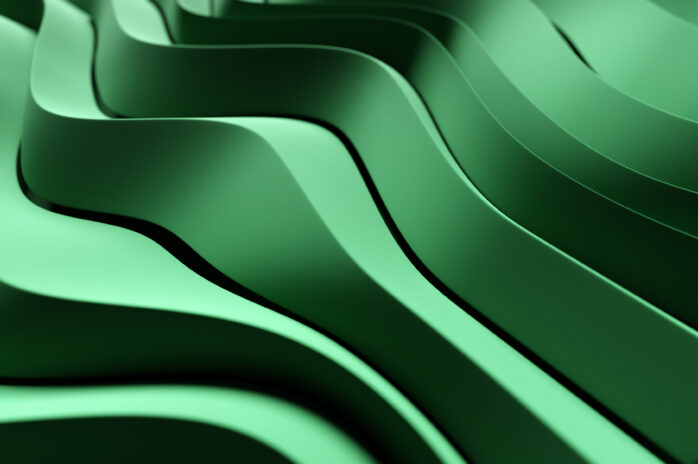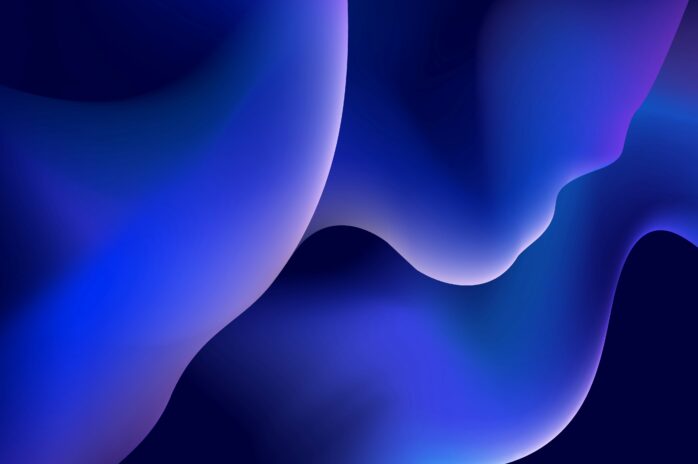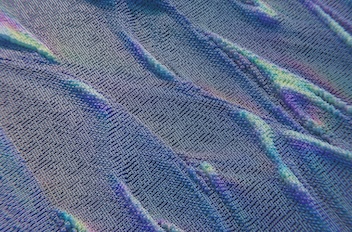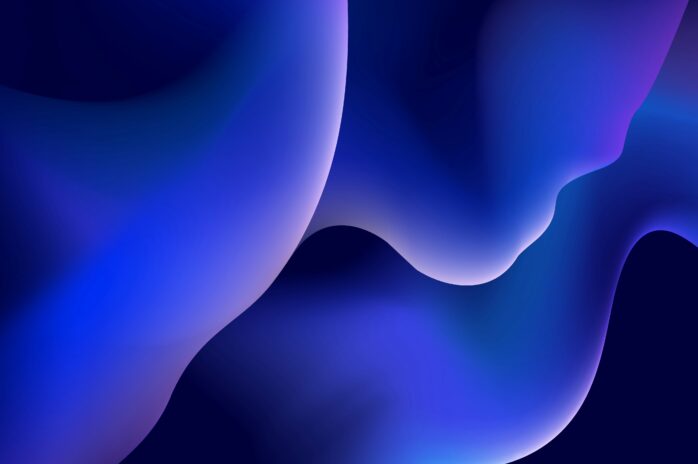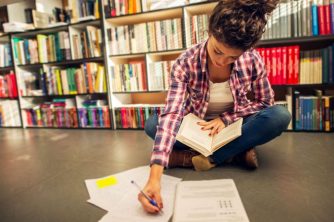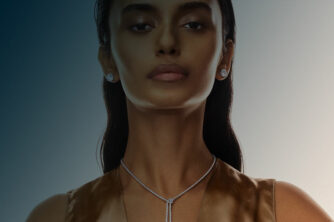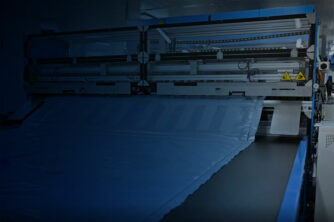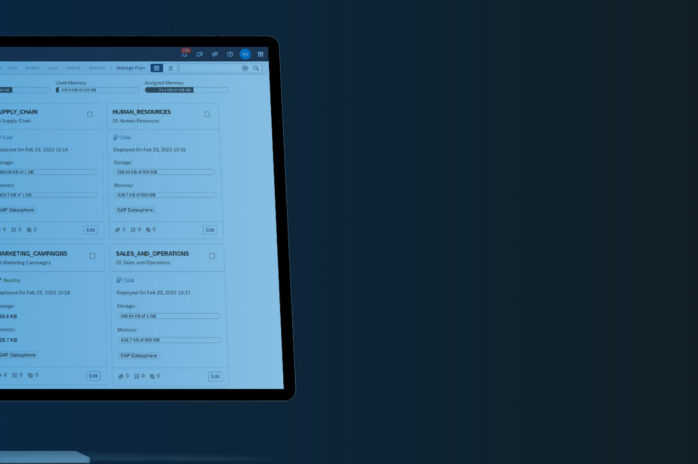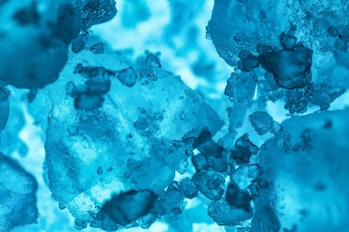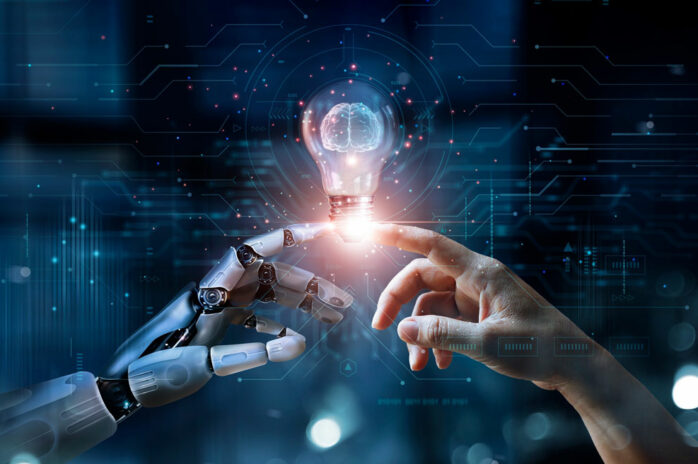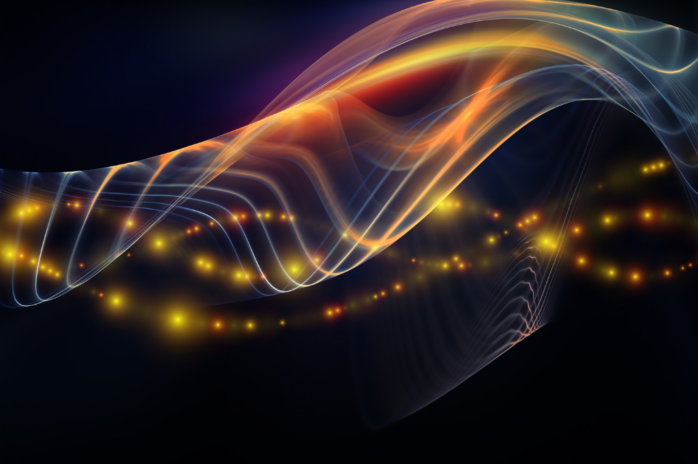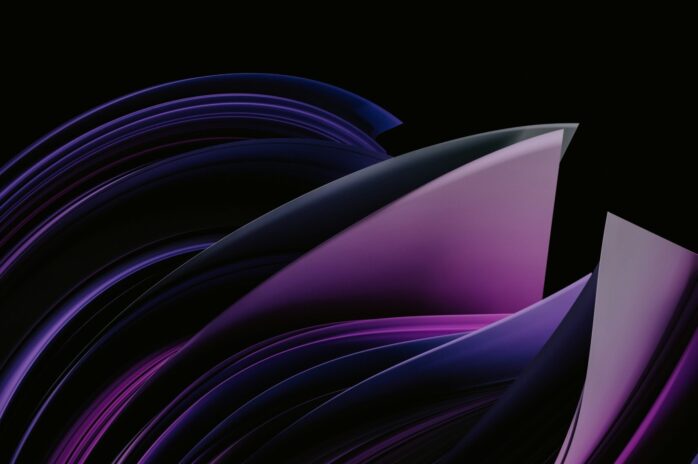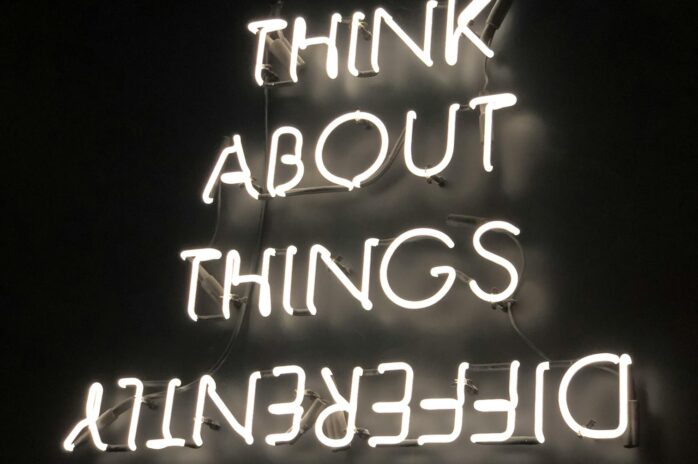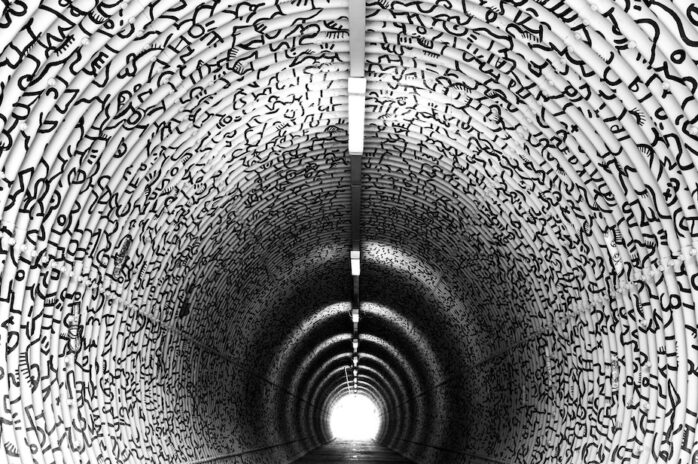Top 3 Most Exciting Developments in Web Intelligence and Universes in SAP BI4.3 SP4
The latest service pack for SAP BusinessObjects BI 4.3 was released in early December 2023 and we’re busy testing it here at Codestone before we start roiling it out to customers.
Here are the three items in the ‘what’s new’ list that we’re most excited about for SAP BusinessObjects’ blue-chip reporting tool Web Intelligence.
Data Mode
Data mode was introduced in service pack 3 of BI 4.3 and enabled advanced users to merge data from multiple sources, queries and cubes in a more intuitive fashion that the traditional query-merging in reports.
Data mode brings a robust data-modelling process to Web Intelligence that is similar to other tools on the market, and allows users to see the lineage of their manipulation, manage relationships and create complex joins.
Service pack 4 addresses some limitations of the original implementation and now allows for the combining of more than two cubes at once as well as the use of other join types than ‘left’ and ‘append’.
Along with other improvements to the interface and functionality, such as the ability to hide the output of parent cubes to give a tidier interface in the report, service pack 4 truly makes Data Mode a data-wrangler’s dream.
If you’ve not yet had the chance to play with it, I can guarantee it will blow your mind. There are going to be a lot of happy WebI report builders out there in the coming months.
Hide columns and rows conditionally
In Web Intelligence it’s been possible to hide whole charts or tables according to the output of logic formulas for a while. However in service pack 4 it is now possible to apply the same concept to rows and columns in vertical and horizontal tables.
This means that report builders have a lot more flexibility to create reports that change according to the needs of viewers or the state of the data. Combine this with Input Controls for example and you can show and hide columns or rows of data at will, and so can your viewers, for an advanced interactive experience.
It may seem a small thing but I can see this improvement helping to solve a lot of requirements.
Display formats
As a consultant who delivers training on Web Intelligence one of my pet bug-bears is the hiding away of the data-type display formats – the settings that govern the number formats, date formats etc. These have been hidden away from the main cell and object formatting panels ever since 4.3 was designed.
Now the display format for an object or variable can be edited from the same properties panel as the rest of its configuration settings. This also means that the format settings apply everywhere in the document at the same time, not just in the one table or chart as before.
New display format definitions have been created for numeric data as well which helps control larger numbers and apply abbreviated forms when needed – a great option for chart axis labels for example.
These are just three of my favourite improvements and new features in Web Intelligence in BI4.3 SP4, there are many more: prompt groupings; new formulas; improvements to OpenDocument links and parameters; new data source options for universes etc etc. A full list along with details can be found on SAP’s own blog here: SAP BI 4.3 SP4: What’s New In Web Intelligence and Semantic Layer | SAP Blogs
Service Pack 4 of SAP BI Platform 4.3/Crystal Server 2020 is available now from SAP. Please talk to your account manager here at Codestone about what it can bring to your environment and users. The BI&A team here are the experts on all things data-related!
Keith Fisher, Senior BI Consultant, Codestone Group
We should be talking.
It will be worth it.
Or let’s talk about how we can help you now.