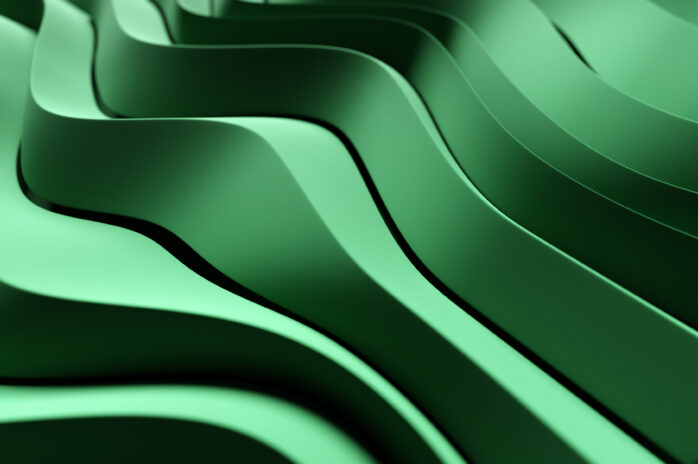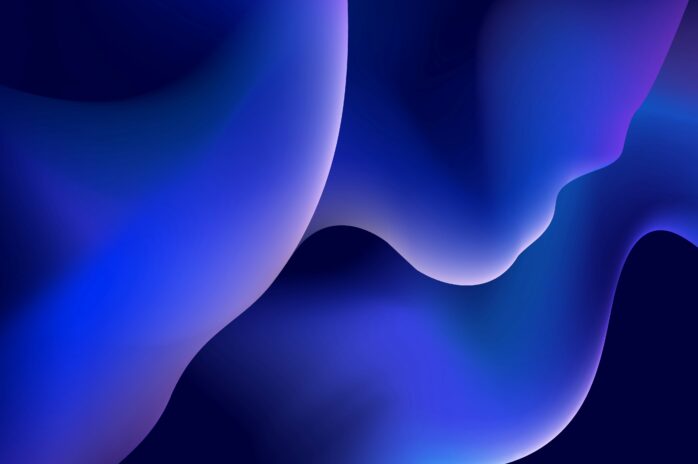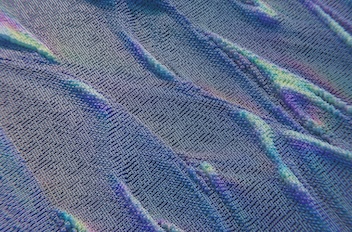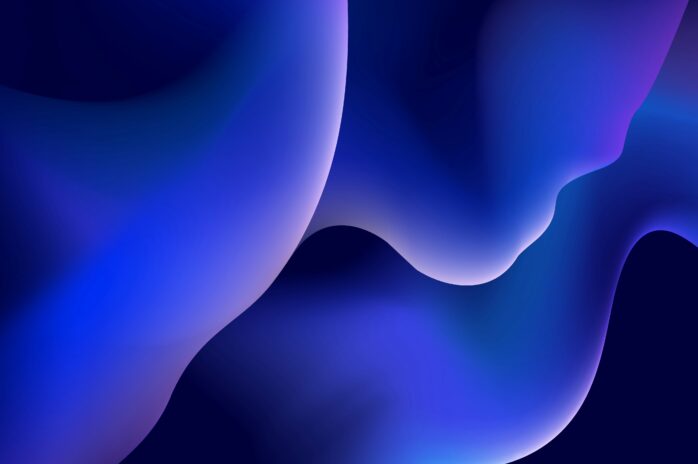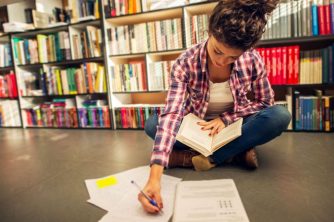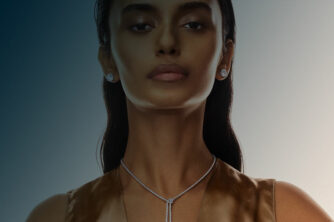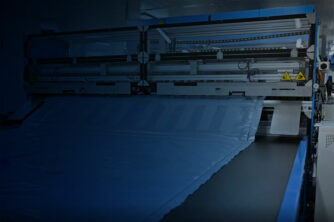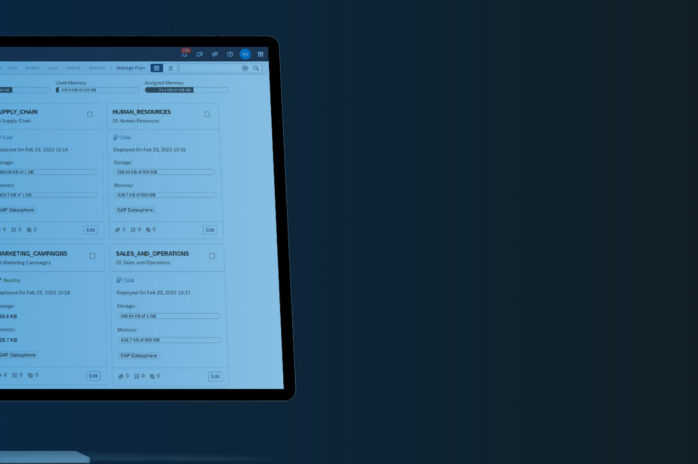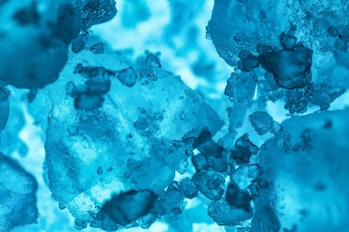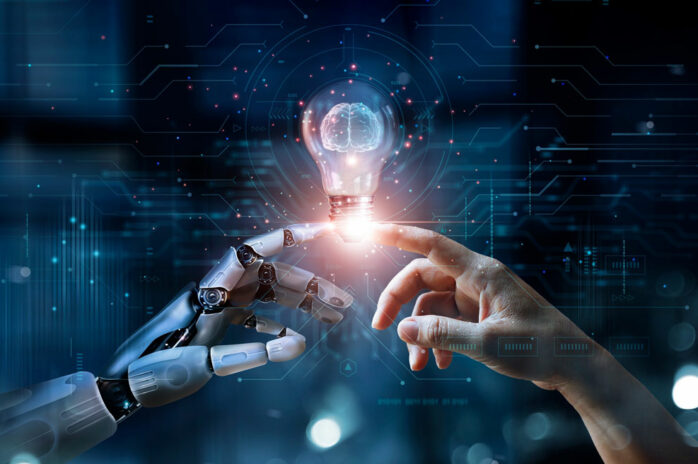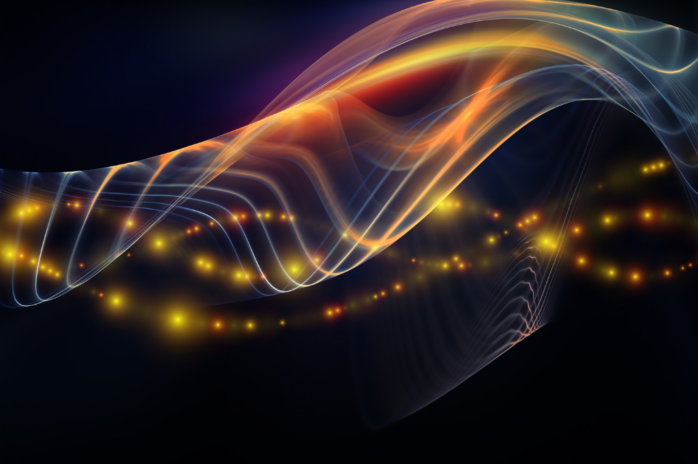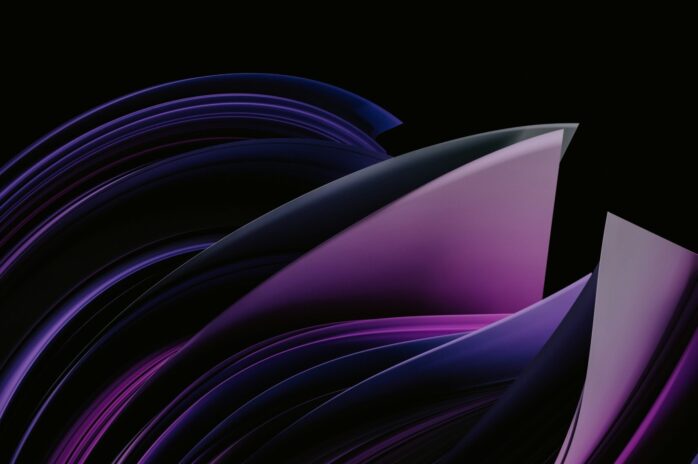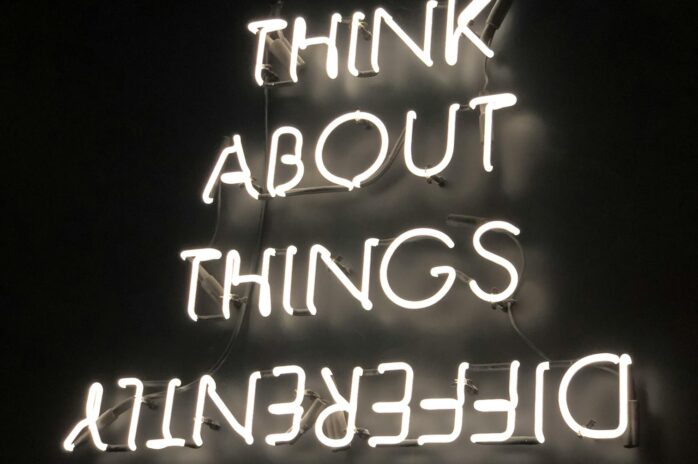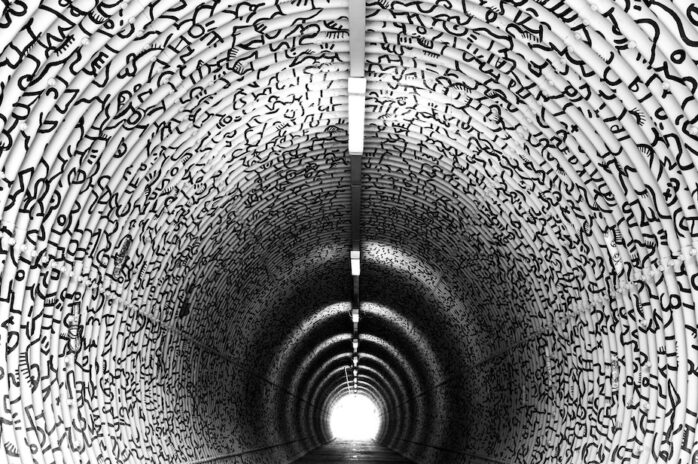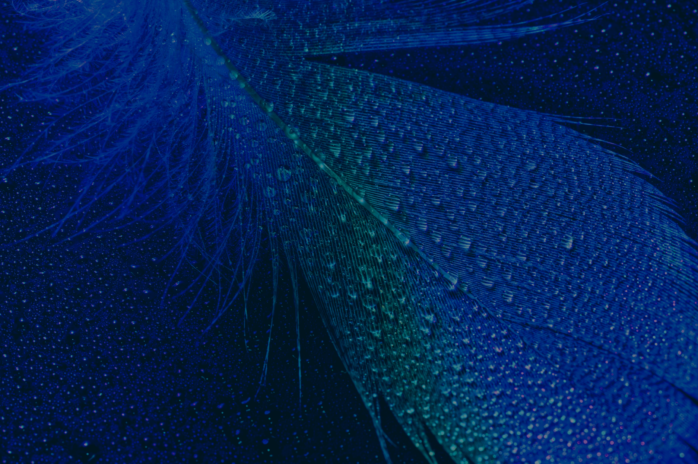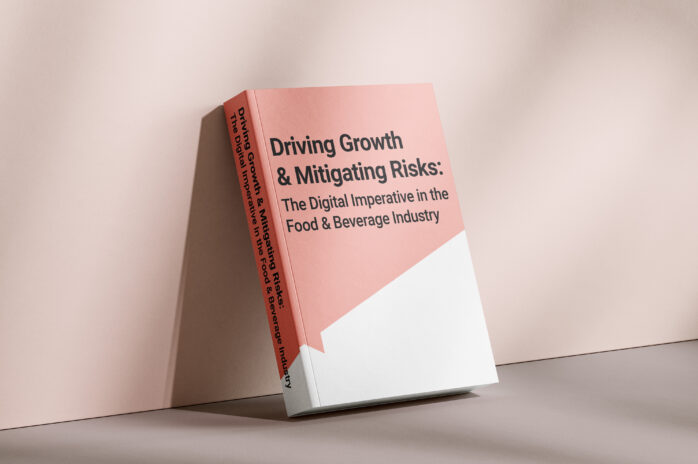SAP has just announced a range of updates to SAP Business One with new tools and enhancements that have been based on user feedback.
Get insight into the new tools with these videos for each update, covering exciting new enhancements such as the ability drill down in financial reports and Bill of Materials and usability enhancements. These videos will help you make the most of SAP Business One to support your growing business:
Financial Management
You can drill down to G/L accounts in financial reporting providing access to customer accounts. New checkboxes in the posting period for the new financial year makes it easy because the due date is automatically set to the previously entered default.
Sales and Purchasing Enhancements
You can now hide empty lines in addresses in your sales and marketing documents in the system and in printed documents to make it easier to process. All A/R Reserve Invoices are shown in the Back Order Report for better reporting visibility.
Inventory Enhancements
Batch and serial number management has been made easier and updating A/R Invoices and Inventory Transfer Requests are included.
Newly added fields for Destination Warehouse Code and Destination Warehouse Name give more transparency on the Inventory Transfer transactions. There is also more flexibility in changing the Unit of Measure Group on the Item Master Data.
Production Enhancements
The ability to apply the Item Description update to the Bill of Materials and to drill down from Bill of Materials to the Item Master Data making it simpler to navigate between the screens.
Project Management Enhancements
Newly added Interactive Gantt Chart enhancements where all interactive projects are shown in the chart, the start and finish dates help to keep control on the project timelines. You can move project phases interactively, extend or shorten them to maximise your project. When updating the project, all changes are updated appropriately in each related Gantt Chart.
Localisation
New localisation for UK and Northern Ireland, including modules for making tax digital and extended tax reporting.
Usability – New Look and Feel
There is a new ‘skin’ to create a harmonised user experience inspired by the SAP Fiori cockpit style giving a better look and feel. The company name is displayed at the top of the screen so you can easily click and view other company databases.
Platform Extensibility and Technology Enhancements
Microsoft 365 integration with OneDrive, so users can export documents and reports into Word or Excel.
Security Enhancements
These include Database Instance Registration and Company Database Configuration and Data Access.
Web Client
A new native web client that is based on SAP Fiori and SAPUI5 technologies will greatly simplify the user experience. It will be much easier to manage customers and the related activities around sales order processing directly from the web leveraging SAP HANA. Users will also be able to customise their login screens and interface easily without needing extra training, as well as to access scheduling activities within the solution.
Want more information or a demonstration on how these enhancements will work for you? Call one of our SAP Business One experts: 0370 334 4000.