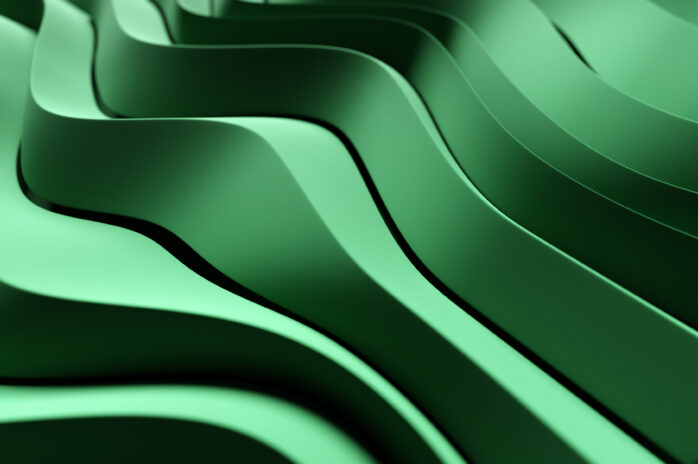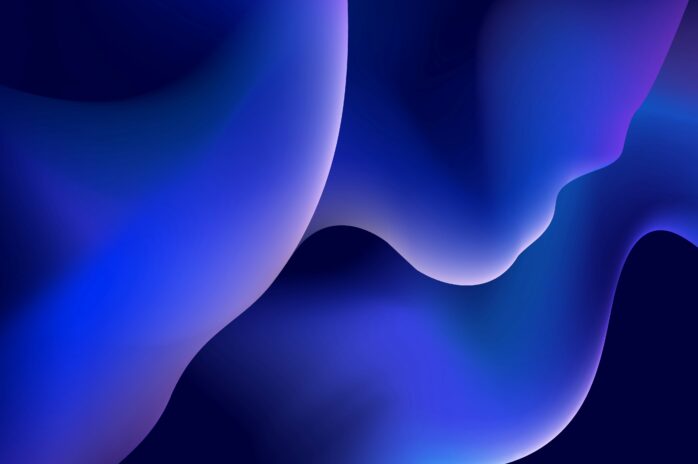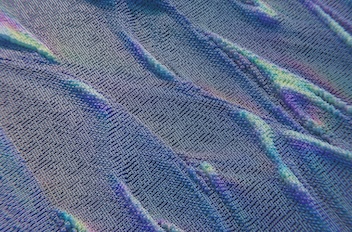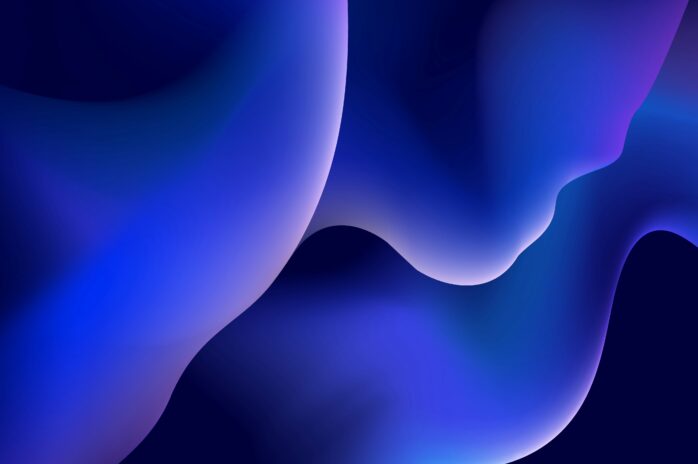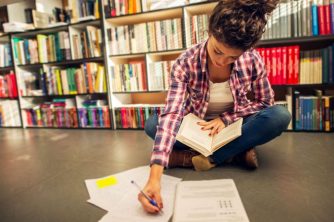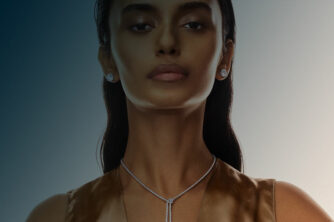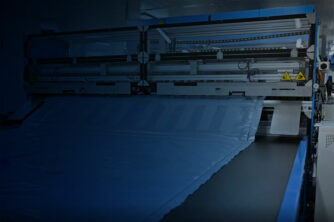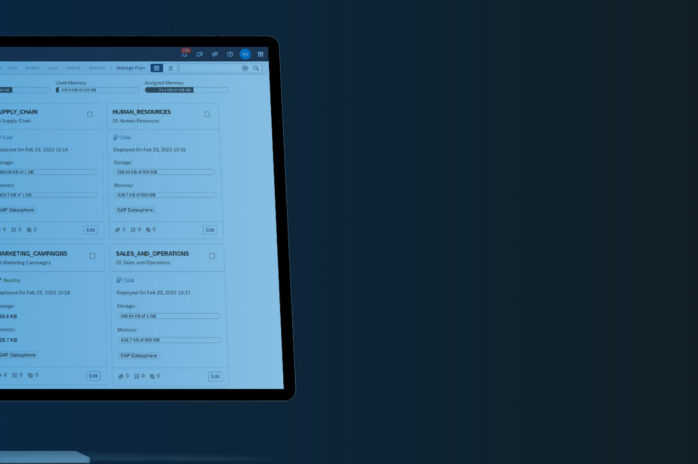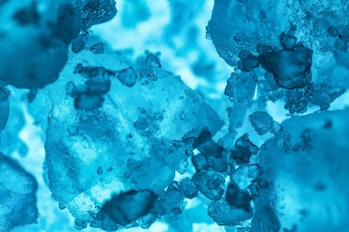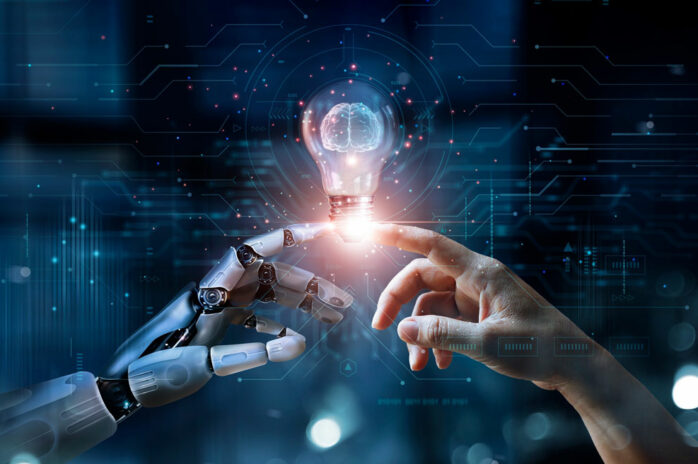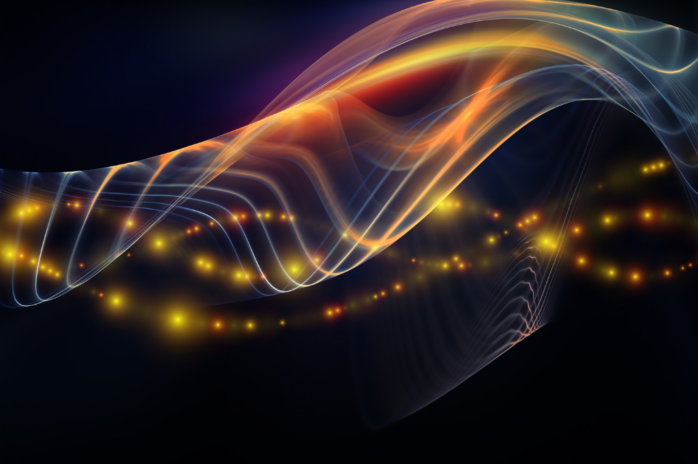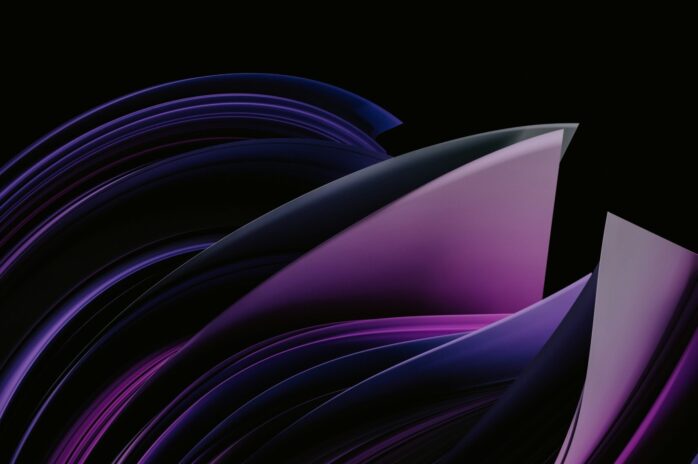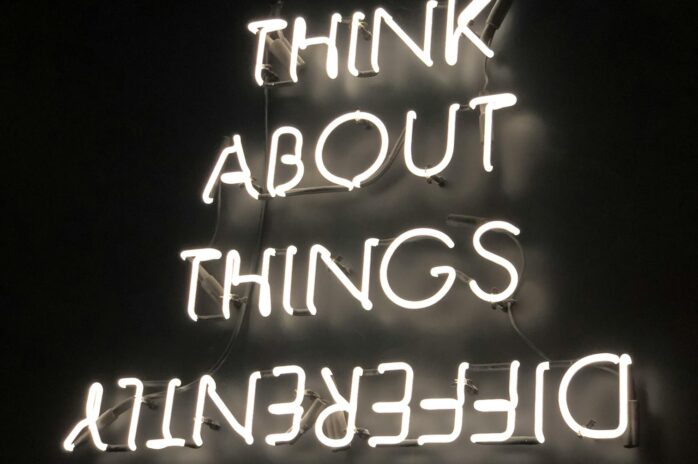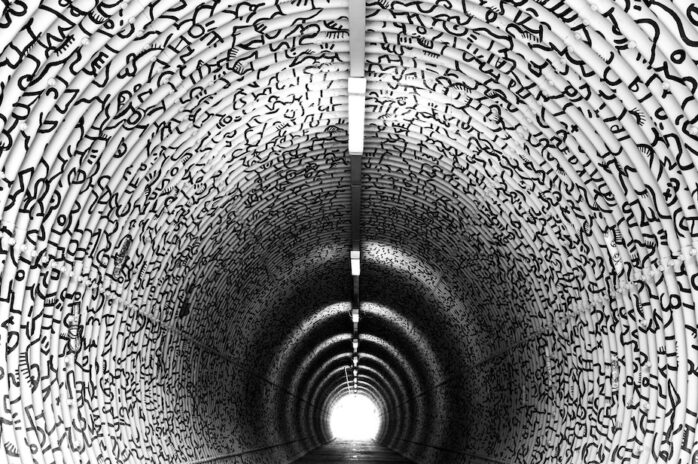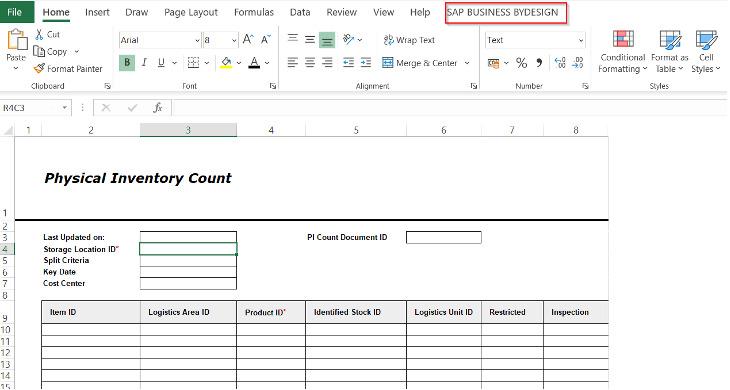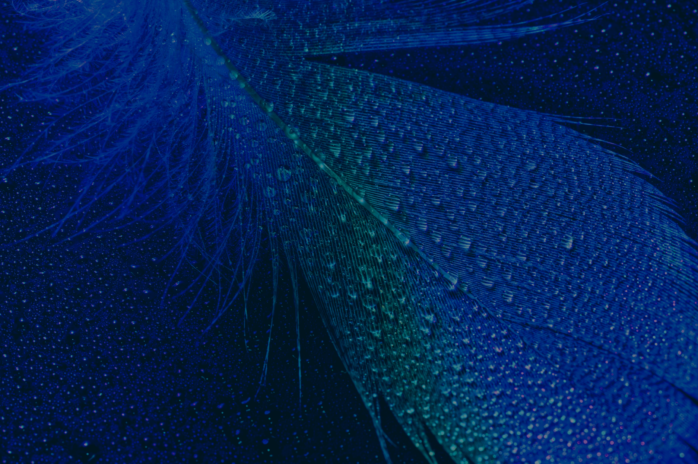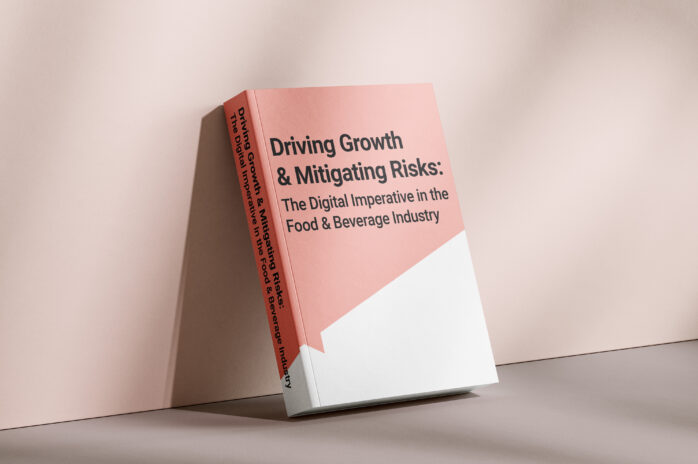Top 5 Enhancements in SAP Business ByDesign 22 May 2022 Release The SAP Business ByDesign 2205 Release is filled with exciting updates that are beneficial to all customers. In this Codestone Insights Series, I am going to share with you the Top 5 Updates that you need to look out for in your SAP Business ByDesign system.
- Active Budget Control and Budget Categories
- Foreign Currency Remeasurement Run
- Improvement to Dispatching Board
- Product Count using Microsoft Excel
- Manual Production Order Creation
FINANCE Under the Finance module, the following enhancements have been included in SAP Business ByDesign:
Active Budget Control and Budget Categories
SAP Business ByDesign has been enhanced to improve customer’s spending behaviour with the use of Active Budget Control and Budget Categories. A crucial aspect for most businesses is being able to monitor the financial health of the company. One of the ways to monitor this financial health is through budget control. SAP Business ByDesign has included the Budget Control functionality into the system which allows you to actively monitor and control spend for cost centres, direct cost and projects. Illustration: The budget control check at the point of creating a purchase order and supplier invoice with no reference to purchase order.
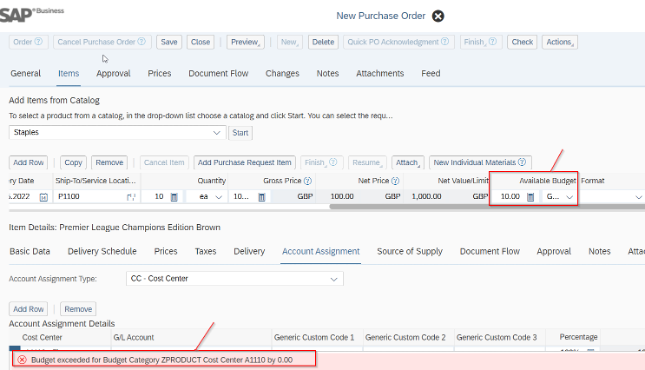
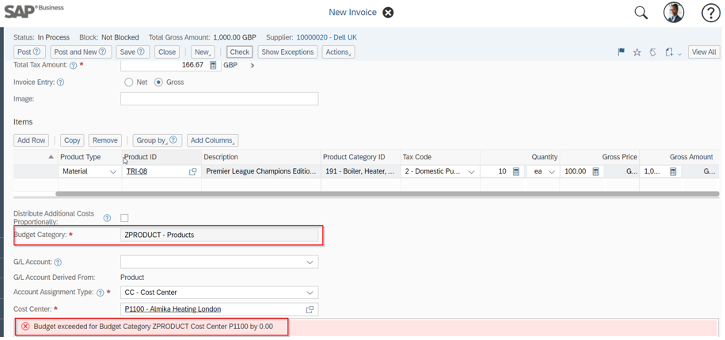
Once configuration has been completed, and Budget Check enabled in the Org structure, using the Excel add-in, you can plan yearly budget based on Budget Category and release on a quarterly basis. You can also perform budget checks at release, approval and change of purchase orders or supplier invoice with no reference to purchase order.
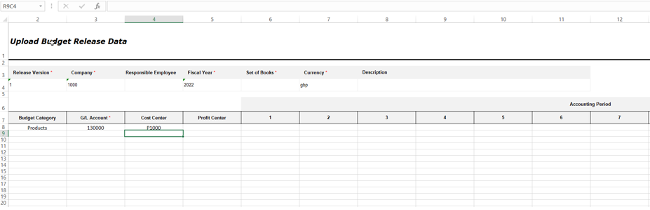
In addition, key budget reports (Cost Centres – Budget Monitoring & Projects – Budget Monitoring) have been included to enable you to view your budget, spent and actual by cost centre and budget category.
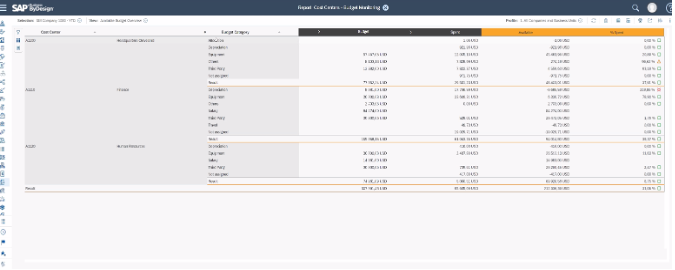
Find out more on Active Budget Control configuration and how it works.
Foreign Currency Remeasurement Run
Currently SAP Business ByDesign allows you to create foreign currency remeasurement run for payable, receivables and cashflow, with the 2205 Release you can now create foreign currency remeasurement run for G/L Accounts too. Firstly, you will need to scope this in the Business Configuration Work Center and update user access rights. Once scoping has been completed, you can create a Foreign Currency Remeasurement run for G/L accounts under periodic tasks in the General Ledger Work Center.
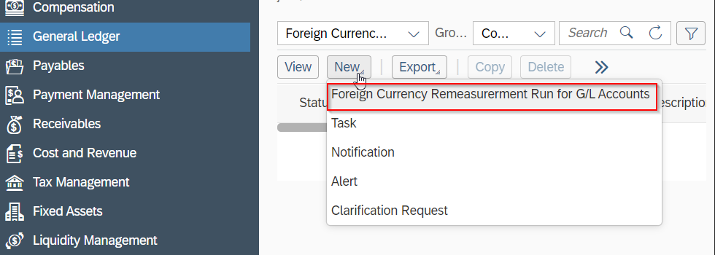
Like other runs in the system, enter all necessary fields and select if the run should be a test run. Once completed, you have the option to perform run immediately or schedule for a different date.
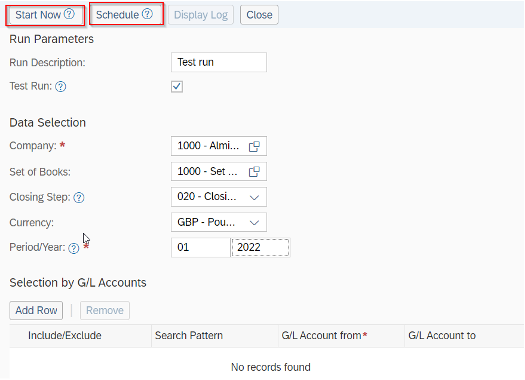
You can view the postings that were made and the journal entries created on the document tab.
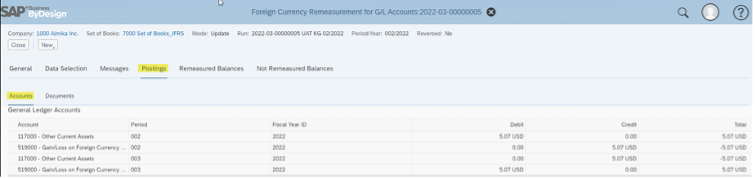
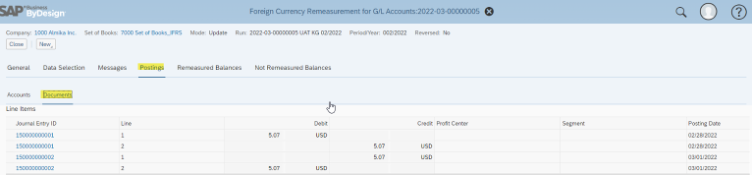
You can click on a Journey Entry ID to have a view into the journey entry.
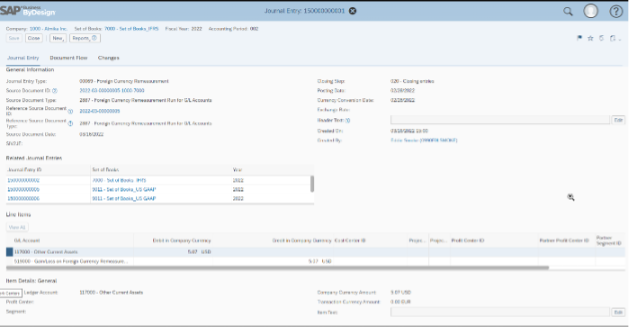
CUSTOMER RELATIONSHIP MANAGEMENT
Improvement to Dispatching Board
The Dispatching Board was released in the 2202 release which allows customers to have a view into unassigned service orders and available resources. With the recent update in the 2205 release, you generate a list of resources and a 7-day view of their availability. To assign a service order to a resource, select the day you want to assign and click on the Assign button (see image below). You can also view all assignments for an employee on a particular day when you highlight the employee and select the number cell relating to that date. Color codes have also been included to show availability of a resource
- Green- Free hours
- Yellow- Fully booked
- Red- Over-booked
- Orange- On Leave
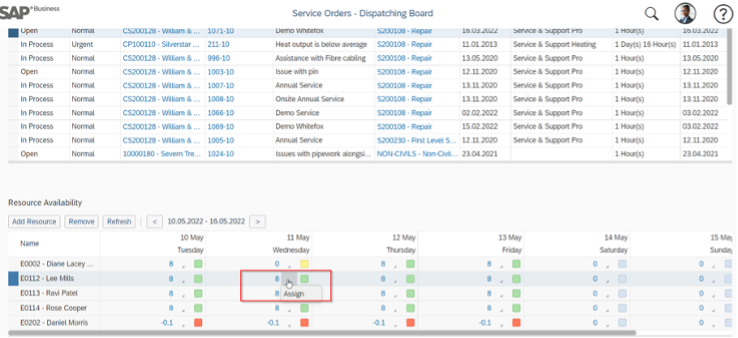
SUPPLY CHAIN
Product Count using Microsoft Excel
Product counts can be a bit labour-intensive when different products in multiple warehouses are involved. With the 2205 release, you can create product counts using Microsoft Excel add-in functionality in the system. To view this new update, go to Physical Inventory Work Center, and click on By PI Count Document and then click on Create PI Count with Microsoft Excel. Note: You will need to have the Microsoft Excel add-in which can be found in the Download Center in the application and User Management Work Center. You can also log into your SAP Business ByDesign system from your Microsoft Excel.
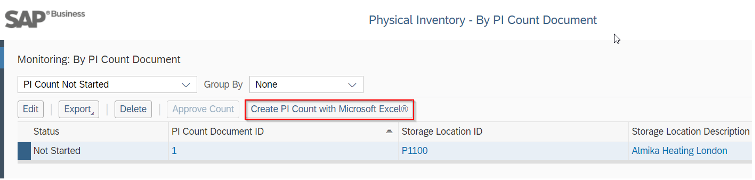
Manual Production Order Creation
A pain point for any Production Manager involves multiple processes before creating a Production Order, which could be time-consuming. As a remedy, a new common task ‘New Production Order’ has been added in the Production Control Work Center in SAP Business ByDesign. This functionality enables a one-step Production Order creation in the system.
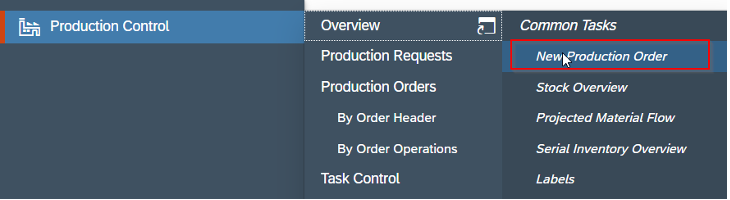
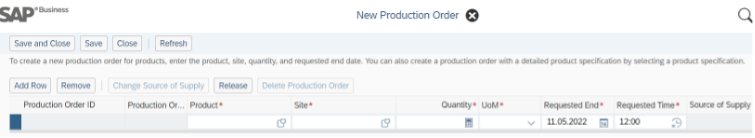
Once you have filled in the necessary information in the Production Order, you have the option to Save or Release the created Production Order. The system creates the respective Production Proposal and Production Request which can be seen in the document flow. You have the option to delete the Production Order if it is still in preparation mode and has not been released. Watch System Demo.
With that, these are the top 5 enhancements in this SAP Business ByDesign. For more detailed information about SAP Business ByDesign’s latest features in 2205 or if you would like to know more about implementing Business ByDesign, please contact our Codestone team at enquiries@codestone.net