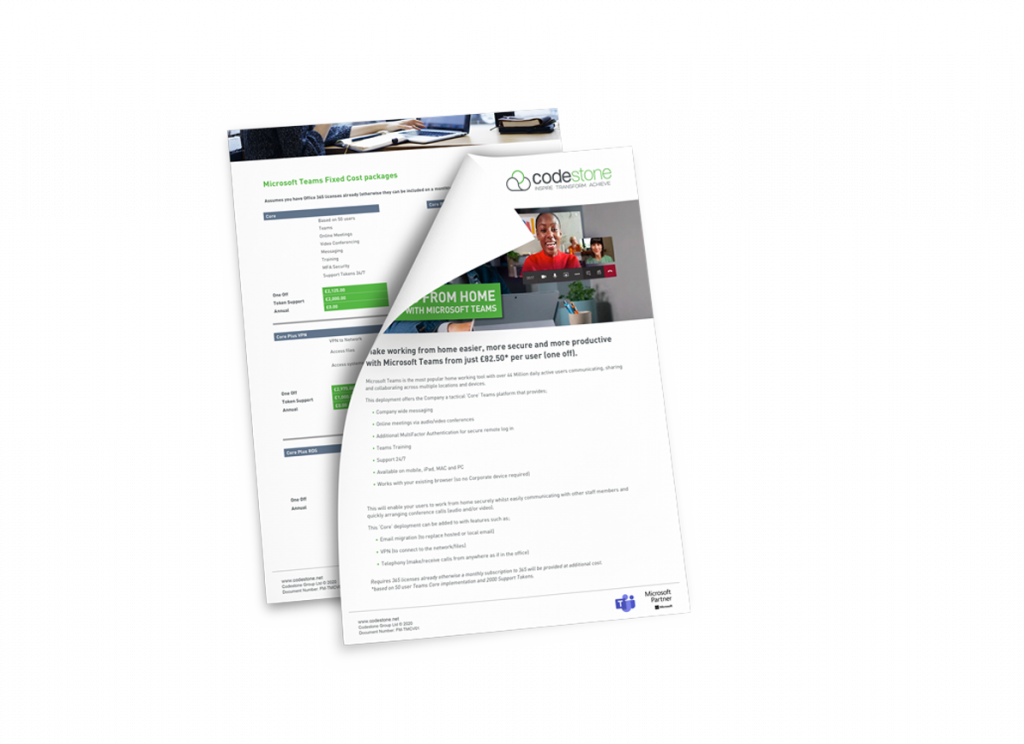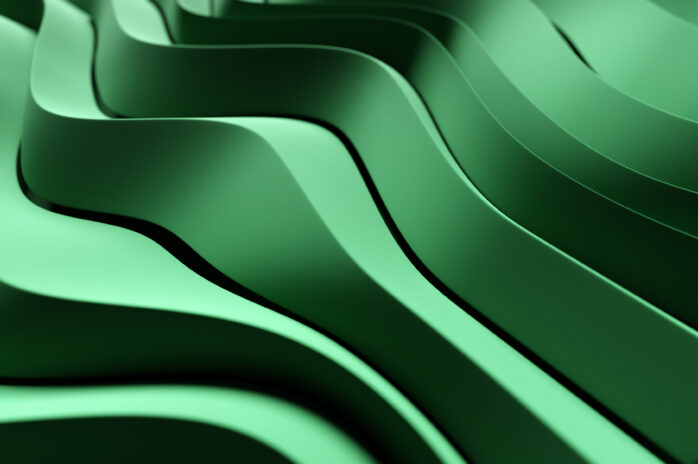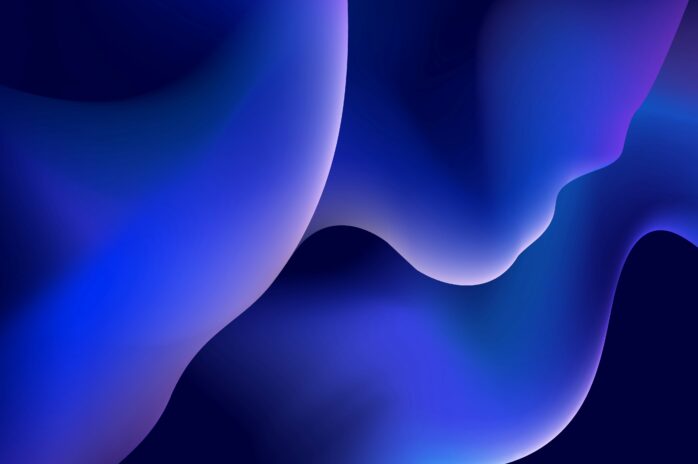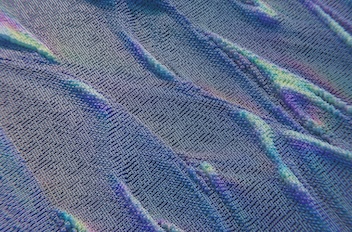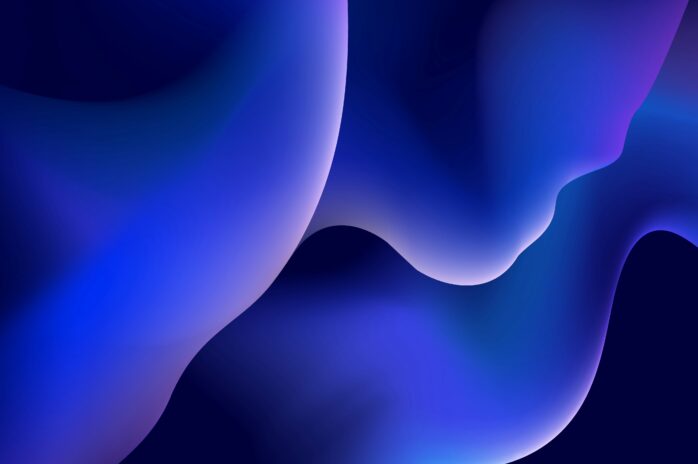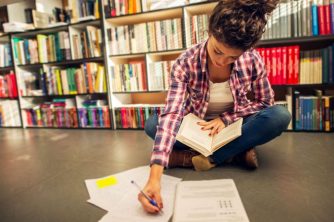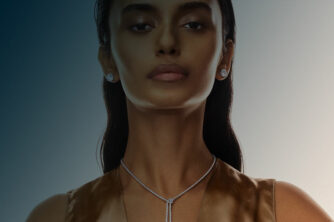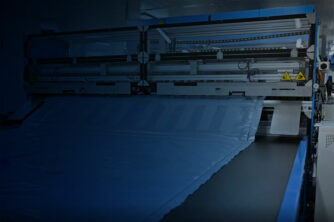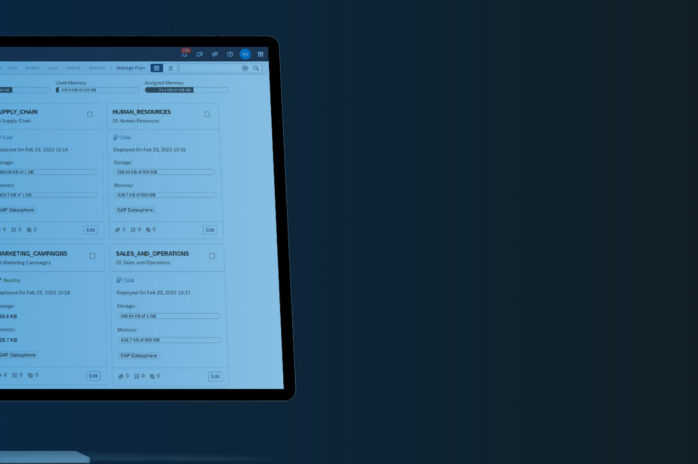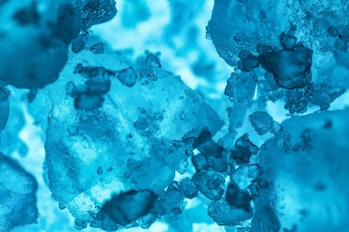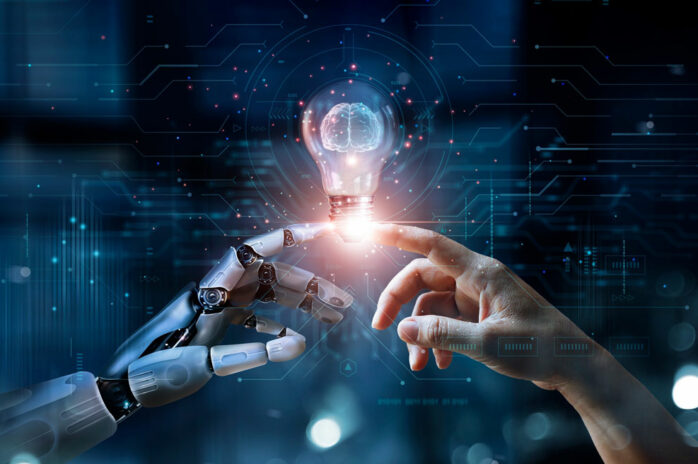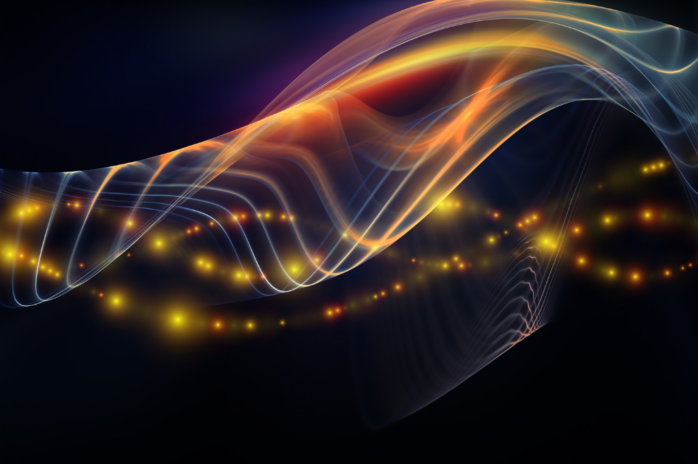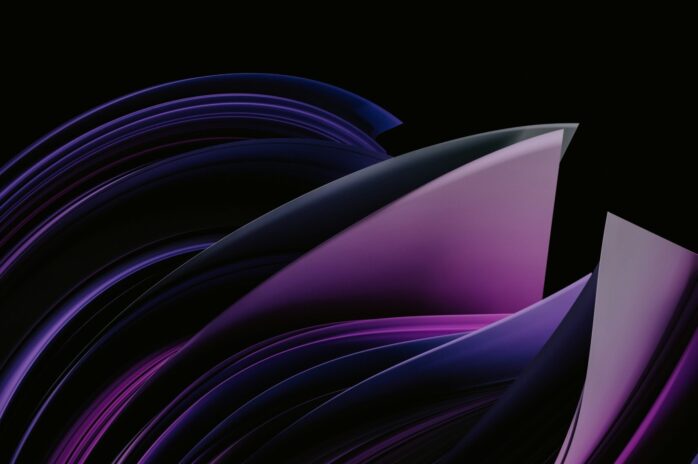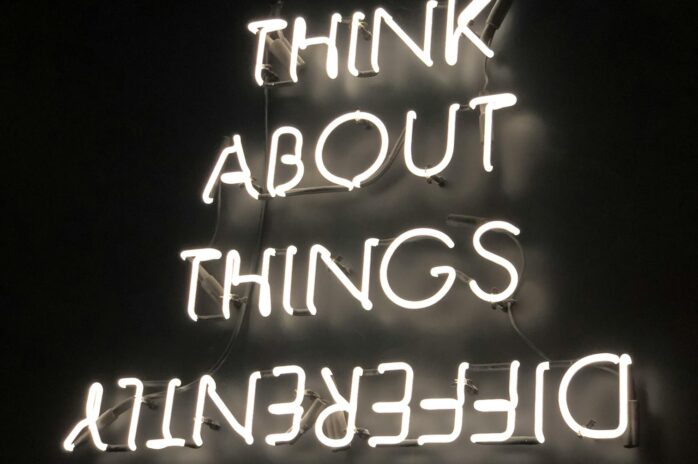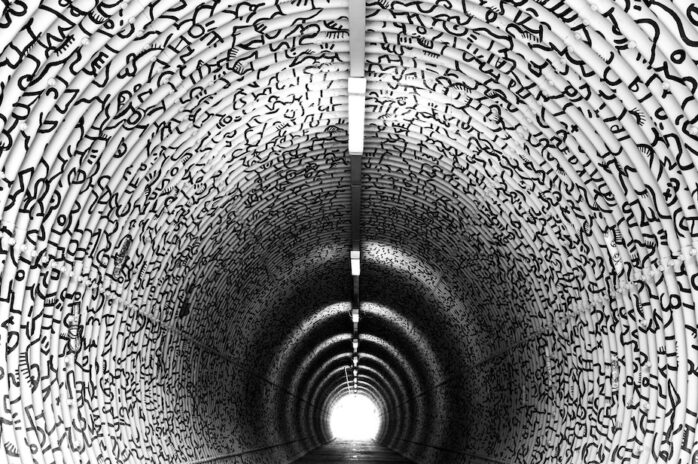Microsoft
Teams
Work better together and improve productivity.
-
Teams gives you the best tools to promote teamwork from anywhere
-
Support & promote hybrid working practices, enabling employees to feel more involved
-
Get work done more easily, collaborate on documents, manage version controls and share files
-
Give your business greater teamwork visibility and improve productivity
-
Get advanced security with Microsoft Teams, Microsoft’s fastest growing app
-
Extend Teams into Meeting Rooms for a consistent user experience

At a glance
What is
Microsoft Teams?
Microsoft Teams is a collaboration app that lets your teams stay organised, have conversations and share content, all in one place. With Microsoft Teams you can create channels around topics, departments or just for fun. Channels allow you to hold and record meetings, have individual conversations and collaborate by sharing and co-editing content.
You can chat directly with colleagues or, if you integrate your phone system using TeamsLink, dial external numbers to include suppliers or customers. The mobile app keeps all of your communications synchronised so you can stay in touch with what’s happening when you’re on the move.
Microsoft Teams is a collaboration app that lets your teams stay organised, have conversations and share content, all in one place. With Microsoft Teams you can create channels around topics, departments or just for fun. Channels allow you to hold and record meetings, have individual conversations and collaborate by sharing and co-editing content.
You can chat directly with colleagues or, if you integrate your phone system using TeamsLink, dial external numbers to include suppliers or customers. The mobile app keeps all of your communications synchronised so you can stay in touch with what’s happening when you’re on the move.
Features
Microsoft Teams manages your teamwork
on the move and removes security concerns.
Teamwork now happens in a secure and cost-effective platform that maintains quality employee and customer relationships. Benefit from easy collaboration on ideas and content.
-
Communication
Chat and online meetings empower employees as they engage with customers, demonstrate products in action and represent your business.
-
Collaboration
Online file storage, document sharing and co-authoring enables you to collaborate in real-time and keep everything in one place.
-
Calendar and Email
Intelligent email and calendaring capabilities that keep you focused and on track.
-
Telephony Options
TeamsLink enables external UK, international and mobile calls even with non-Teams contacts from within your Microsoft Teams client, securely and efficiently.
-
Cloud Benefits
Remove on-premise file and admin servers in favour of 365 Cloud with secure access from anywhere.
-
Mobility
Microsoft Teams mobile app keeps you connected to your business when you’re on the go.
-
Meeting Room Integration
Teams integrates with Meeting Rooms to provide a consistent user experience inside and outside the office.
-
Visualise your Tasks with Planner
Manage your tasks and workload across several projects. Track assignment of tasks and get notifications of updates.
We help you achieve the benefits that
Microsoft Teams can deliver
As a Microsoft Gold Partner, we have the expertise to guide you at every point along the way to ensure you succeed. With Microsoft Teams, Codestone will help you to enable new ways of working, be more collaborative, access information more easily and stay secure.
-
Supports hybrid and remote working
Using Teams improves hybrid working by integrating remote and hybrid workers from any device. Helps employees feel more involved in meetings.
-
Achieve real-time teamwork remotely
Work together in online meetings and on shared documents from one app in real-time. Become much more agile in the development of content and ideas irrespective of location.
-
Get enterprise grade security
Give access to those who need it and keep out those who don’t. Collaborate in a fast, secure and compliant environment.
-
Promote external collaboration
Engage more professionally in email and online with customers, co-workers, partners and suppliers. Widen the scope of your interactions on a single, robust platform.
-
Constantly evolving
300+ new features released in the past year, giving you more functionality than ever before. 400+ new features coming in the next 12 months, always adapting to business need.

Our Approach
Supporting you
all the way
If you’re thinking of making the switch to Microsoft Teams or want to know more, we’re here to support you:
- Take advantage of 24x7x365 end-user support, training and adoption services
- Benefit from streamlined user policy governance and data lifecycle management support
- Enable online meeting set-up, workload enablement, file and content migration
See our Support Services
If you’re thinking of making the switch to Microsoft Teams or want to know more, we’re here to support you:
- Take advantage of 24x7x365 end-user support, training and adoption services
- Benefit from streamlined user policy governance and data lifecycle management support
- Enable online meeting set-up, workload enablement, file and content migration
Our Approach
Meeting the growing need
to make remote working easier for businesses
Small to Medium Enterprises (SMEs) account for 60% of the global workforce, with over half depending on cloud services every day for remote working. Cost savings, improved security and easy access to documents and applications from multiple locations are the top three reasons why SMEs choose cloud.
Find out how Microsoft Teams helps SMEs move their workloads to the cloud and improve the way they work.
Small to Medium Enterprises (SMEs) account for 60% of the global workforce, with over half depending on cloud services every day for remote working. Cost savings, improved security and easy access to documents and applications from multiple locations are the top three reasons why SMEs choose cloud.
Find out how Microsoft Teams helps SMEs move their workloads to the cloud and improve the way they work.
How to get started
Make working from home easier, more secure
and more productive with Microsoft Teams
Get started with Codestone’s free of charge SME Teamwork Workshop that will guide you through to a quick, easy and successful Microsoft Teams implementation:
-
Gain insight into your teamwork requirements and objectives.
-
Prioritise collaboration and communication scenarios
-
Create a roadmap for successful implementation
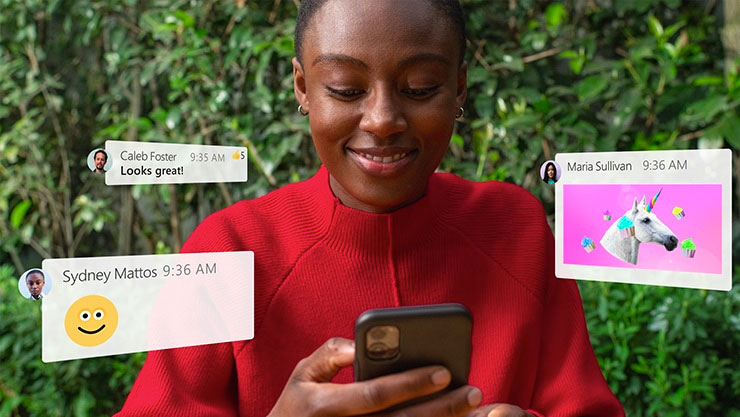
Already Have
Microsoft Teams?
Learn how Microsoft Teams can be used to improve your Meeting Room experience, or integrate with Microsoft Viva, to take your employee experience to the next level.
Learn how Microsoft Teams can be used to improve your Meeting Room experience, or integrate with Microsoft Viva, to take your employee experience to the next level.
Microsoft Teams
Fixed Cost Packages
Make working from home easier, more secure and more productive with Microsoft Teams