In the last few years, Codestone has seen companies move their infrastructures onto cloud servers such as Microsoft Azure, AWS, Oracle Cloud and Google Cloud. This includes considering moving their SAP BI platform (SAP BusinessObjects or SAP Crystal Server) onto a virtual server with a cloud hosted provider.
Codestone has seamlessly and successfully transitioned many of its customers onto cloud servers from a variety of different providers.
I have outlined the points to consider when making that decision to move to a virtual server in the cloud.
Deployment Type
Depending on which scenario you choose to move to, a cloud server provider will dictate how you deploy your new setup.
Lift and Shift
If your current SAP BI platform meets all the supported platform criteria below in this blog then you can perform what’s called a ‘lift and shift’ of the server, which your vendor can provide documentation on or your chosen partner can support you in this process.
New Installation and Migration of Content
If your current SAP BI platform doesn’t meet the supported platform criteria below then a recommended new server should be commissioned in the cloud server provider. Following the criteria outlined in this blog along with a new installation of either SAP BusinessObjects 4.3 or SAP Crystal Server 2020, latest releases can be installed on the new server and configured. Migration of content, if you have a current SAP BI platform, will then be performed to move the users, groups, BI content, security, and schedules across.
Version
As SAP BusinessObjects 4.2 and SAP Crystal Server are becoming end of life on the 31/12/2022 (you can see my blog here detailing this and considerations about upgrading), the below points will only be based on the latest release SAP BusinessObjects 4.3 and SAP Crystal Server 2020 which is what we recommend to future proof your system.
Supported Cloud Providers
The following cloud providers are certified for SAP BusinessObjects 4.3 and SAP Crystal Server 2020, along with links to the SAP notes detailing additional notes and requirements. To access the SAP notes you will need a valid s-user for the SAP Support Portal, if you do not have this get in touch to discuss details of the notes with us.
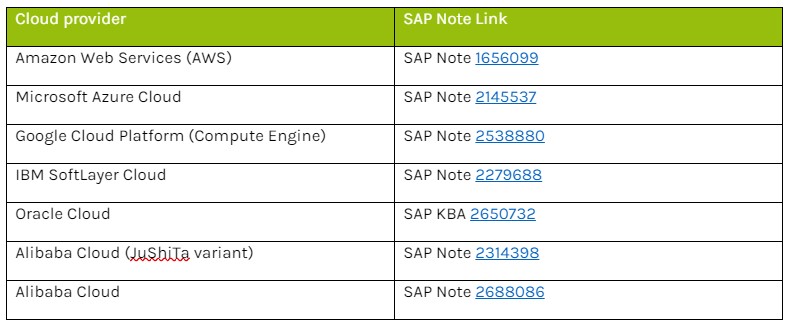
Now depending on when you purchased your licenses may dictate whether you are able to host your SAP BI Platform on a virtual server, please contact our Account Management team here at Codestone to discuss how we can help you find this out.
Operating System
When moving to a cloud provider they generally recommend using a most recent operating system if and where possible, which we also recommend to future proof your SAP BI platform.
At Codestone our core focus is Windows operating systems, the following versions are supported
- Windows server 2012 R2
- Windows Server 2016
- Windows Server 2019
- Windows Server 2022
If you do require any other supported operating systems please see the supported document for SAP BusinessObjects 4.3 here page 4.
The current operating system your current SAP BI platform is on will generally dictate the path you take in moving to a cloud provider. If you wish to use a later operating system than what it is currently on, then a new installation of the latest release on a cloud server is recommended and then to migrate the content to it.
If you would like to keep the operating system as it is very current, then you can consider a ‘lift and shift’ deployment type of the on-premise virtual server to the cloud provider without having to do a new installation and migrating the content. Many cloud providers provide steps on how to do this or a cloud provider partner can assist with this.
Server Specification
Cloud providers allow you to choose sizes of the server you require; ensure you pick the size of the server that meets your requirements. Look at the current RAM and CPU and disk you currently have on your current SAP BI platform, this has possibly been sufficient for what you need. If of course you have had no issues with the system, then this is a gauge to specify the cloud server with the same RAM, CPU and disk size as what you currently have.
If you need assistance with understanding what the best size should be for your system or it’s a new system entirely, then please get in contact with Codestone and someone from the Technical team can assist and understand the usage of your system to estimate the correct sizing for you.
System Databases
The SAP BI platform runs with 2 system databases, one called the Central Management System (CMS) database, and the other called the Audit database.
The CMS database contains information about the system such as users, groups, folders, BI content names, report locations, schedules, etc.
The audit database records the usage of the system, such as when someone logs in, refreshes a report, schedules a report, creates a new user, etc.
Now if you have a running CMS and Audit database for the SAP BI platform already, consider whether this is running on the same sever as the SAP BI platform. If it is and you’re on the latest release then a ‘lift and shift’ of the server is possible to a cloud server provider.
If you host the CMS and Audit database on a separate database server such as Microsoft SQL Server, which seems to be the most popular that we see, then do these databases need to be backed and moved onto a database server also on a cloud server that’s hosting your database or onto a cloud database? If this is the case and you are on the latest release of the SAP BI platform and you decide to ‘lift and shift’ the server onto the cloud provider, then the system will need to be re-pointed to the moved databases.
If this is a new installation as you are moving to the latest release and migrating content and or a newer operating system, then consider whether you want to utilise a separate database server to host the CMS and Audit database such as Microsoft SQL Server, or whether you would like to use the bundled Sybase SQL Anywhere database and install this on the same server as the SAP BI platform.
Reporting Databases
Like the above regarding the system databases, you will have databases you want to build reports from, either in SAP Crystal Reports, or via a universe through Web Intelligence or SAP Lumira. This could be a data warehouse or an application type database.
Are you planning on moving these databases also as part of the cloud server move? We tend to find companies have a strategy to move not just the SAP BI platform but other applications which have databases also onto a cloud host provider.
You can check what is supported within the universes in the supported platforms document for SAP BusinessObjects 4.3: here page 24-73.
For SAP Crystal Reports 2020 download the excel spreadsheet for what is supported is here.
Note: SAP BusinessObjects 4.2 and SAP Crystal Server 2020 now use purely 64-bit connections so ensure your data source supports 64-bit connectivity such as a 64-bit ODBC driver or other direct driver that’s 64-bit only.
Secure Web Server
With the move to a cloud provider, some companies don’t currently have the web server that the SAP BI platform uses which is usually the default of Tomcat secured.
What we mean by securing the web server is enabling access to the web application such as the Central Management Console and the BI Launchpad via https in the url instead of http.
This involves obtaining what’s called a Secure Sockets Layer (SSL) Certificate from a provider to configure for the SAP BI platform to use.
It may also involve setting a custom domain name for the server as well which the certificate is assigned to such as https://reports.domain.com
We have put together a few articles here on our Support site about how to configure this with the default web server tomcat: here.
Authentication
Depending on how you currently authenticate with your SAP BI platform with the web applications CMC, BI Launchpad or Opendocument will this be the same when you want to move to a cloud provider.
The various types of authentications we see most common are the default Enterprise authentication (which is out the box), Windows Authentication, LDAP and SAP.
The SAP BI platform also now supports Microsoft Azure AD authentication, by asking users to logon via their Office365 login as they know it, to the web application CMC or BI Launchpad or Opendocument.
Consider for example if you are using Windows Authentication are your Windows domain controllers moving as well, if so this file here on the SAP BI platform C:Windowskrb5.ini file will have a property call KDC which may need updating to point to the new domain controllers.
We have seen a shift of companies now wanting Microsoft Azure AD authentication or using an identity provider that support SAML 2 Single Sign On. If you are considering configuring changing the authentication to use a cloud identity provider Codestone have experience in this, please get in contact to ask about using our consultancy services to help configure this.
Schedule Destinations
Within the SAP BI platform, administrators and users can schedule to various destinations such as Email, File server, FTP/SFTP server and now Google Drive.
In your current setup you may schedule SAP Crystal Reports, Web Intelligence Reports or Publications out to email addresses.
This uses an SMTP email server, details of which can be found by logging into the Central Management Console (CMC) web application for the SAP BI platform as an administrator, navigating to Servers – > select Server List -> right click on the adaptivejobserver and go to Destinations. Select Email and you will see the smtp server your current SAP BI platform is using, will this be changing or staying the same.
The SAP BI platform now supports using cloud provider SMTP servers such as Microsoft Office 365 smtp server, Amazon AWS smtp server, Gmail smtp server and many others. It uses a TLS protocol to send emails or can use SSL as well. It does mean that if using a cloud smtp provider you will need to consider creating a dedicated email account for the SAP BI platform to utilise. When you schedule the report to email you will need to ensure it sends from that dedicated email account you setup.
Codestone has configured this for various companies, please get in touch if you would like to utilise our consultancy or support services to help you do this.
FTP/SFTP Server
Ensure the new cloud server provider allows access to any FTP/SFTP server you previous scheduled to via a firewall rule you need to set.
File Server
Do you schedule reports or publications to file network locations? If you plan to carry on doing this, consider allowing access to those file servers from the cloud server provider.
Google Drive
Since the release of SAP BusinessObjects 4.3 SP2/ SAP Crystal Server 2020 SP2 out of the box it’s possible to configure and schedule files to a Google Drive location.
Microsoft SharePoint
Currently there is not an out of the box solution to configure schedule to Sharepoint location, we do however have an article here, which details how you can use Microsoft and Power Automate to automate when a report is scheduled to an email address that’s specific it then runs the Power Automate rule to drop the file into a particular SharePoint location.
Firewall
Firewall is one of the biggest aspects to all this setup, based on the information above each of those points uses ports that will need to be open on your firewall.
Below is a diagram to help you demonstrate the TCP ports you will need possibly consider between the SAP BI platform and various aspects of other connected components.
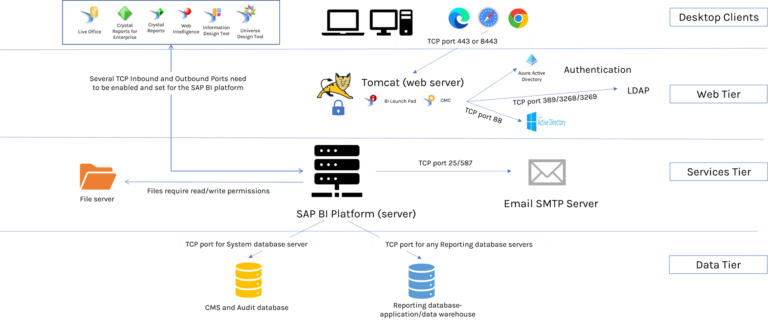
For the desktop client-based tools with the SAP BI platform they will need to communicate with the SAP BI platform on various ports you set within the system. The articles below detail recommended ports and where to set these
- SAP Crystal Reports for Enterprise
- SAP Crystal Reports
- Universe Design Tool and Information Design Tool
- CMC and BI Launchpad Web Application
Anti-virus
When performing a few new installations or what we call ‘lift and shift’ the server onto the cloud provider platform, I have found that sometimes the anti-virus can change or be more restrictive therefore this article will help with what processes and folders to exclude from scanning if any issues occur and the anti-virus is sensitive.
We hope this helps. If, however, you would like help with your move to the cloud, please get in touch.



